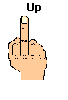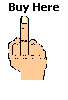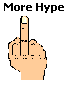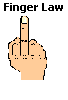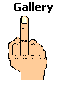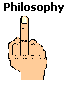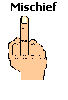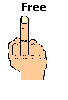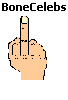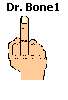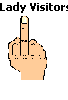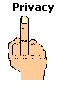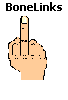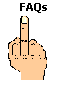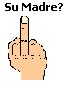|
Read Me
for Registered Virtual BoneStamp Version 1.4.1
Latest Information
Last Edited: 09/13/03 06:53 PM
Virtual BoneStamp Version 1.4.0 delivers one-click cyberflipping at last. No more annoying warning dialogue boxes. Now, when you t run the new version of VBS for the first time, a "Tip Window" appears. After you have sated your desire for tips, simply uncheck the box at the bottom of the window and those suckers (and the little window that holds them) is gone for good! Load a Virtual BoneStamp shortcut into the Start Up folder and bingo, you will never be more than one left click away from an insulting graphic of an upraised middle finger being loaded to your application's Paste Button (or, as otherwise known, the Windows® Clipboard). "Say What?" you wonder. Okay, on your computer,
drill down through MY COMPUTER/Program Files/Virtual BoneStamp then
right click on bonestamp.exe then
from the drop down menu, left click on Create Shortcut
Scroll to the bottom of the window, right click on the Shortcut-to-bonestamp.exe Icon you just produced, and click on Cut
Then move to the Task Bar and left click on Start, then left click on Programs then
Right click on the the folder icon named Start Up and from the drop down menu, left click on Paste
Now, every time you restart your computer, Virtual BoneStamp will be at your instant beck and call. Just move your mouse cursor over the-little-hand-giving-the-finger icon near your clock (in the System Tray) and left click: InstaBone! For the more tentative end user, instructions will appear over the-little-hand-giving-the-finger icon if you just allow your mouse cursor to linger there awhile. Hot! You bet.
Of course, all this assumes you got rid of that annoying Tip Window. So what do you do if you forgot an essential tip. Easy, come right here and click on this link to the Virtual BoneStamp Tips
Sound effects have been added, annoying interruptions have been reduced and functionality at different screen sizes has been enhanced. Is that a mouthful of bullshit or what, dude?
Word Processors
Word97--Won't allow you to drag 'n drop but will work with paste key or right click and paste. If you want just the image of the bone and sentiment, once the bone is pasted into Windows, click on the Virtual Bone, then use the "picture toolbar" (you may have to select it from View/Toolbars) and the "set transparent color" button (will show button titles in tool tips when you put the cursor over the buttons on the tool bar). When the icon for selecting transparent colors appears, move it to just outside the hand in the bone image and single click.
WordPad V.01 (comes with Windows95/98)--Everything works fine but there is no paste button (so must right click and select paste) and there is no "picture toolbar".
Notepad--Doesn't use graphics of any kind.
Publishing & Communication
FrontPage--
WinFax Ver8--When viewing received FAX message, drag & drop is functional and can be used prior to forwarding or saving a FAX. When originating FAX messages, the BoneStamp can be successfully flipped on to the cover sheet (and all other pages, for that matter) using the PASTE button technique on the preview before sending screens, .
Outlook98 e-mail client--Won't allow drag and drop and does not have a PASTE button. To lay a bone on outgoing e-mail, just right click and select PASTE. There does not appear to be a way to make a transparent color so you have the whole bone square.
Outlook Express e-mail client--
Netscape e-mail client--
Graphics
Paint (comes with Windows95/98)--Won't allow you to drag 'n drop and there is no paste button but you can PASTE using either right click and select PASTE or go the Menu Bar and select Edit/PASTE. Paint has no "picture toolbar" but will allow you to make the area around the bone transparent by clicking on the bottom box of the tools in the toolbox (three objects together with the square object outlined by a broken line)
Ulead PhotoImpact Ver3.0--PhotoImpact gives an insufficient memory error message using drag n' drop but will allow to PASTE into an open image through either the Menu Bar Edit/PASTE/(any choice) or the PASTE button. As with every other PhotoImpact image, if no box is open, you must paste a new image by the Menu Bar Edit route. The transparent color is set through the object properties dialogue box.
Ulead GIF Animator--Won't allow drag and drop but PASTE technique works well.
wwwGif--
S3D3--
Liquid Motion--
Return to Home Page

Order
Now (The Finger by Loheed, Patterson, Schmidt,
& Hernstadt) Order Now
(The Finger by Loheed, Patterson, Schmidt, &
Hernstadt)

Order
Now Order Now (The
F Word )
All Perfect Selections to Accompany the BoneStamp as a Gift or to Enhance Your Joy of BoneStamping: